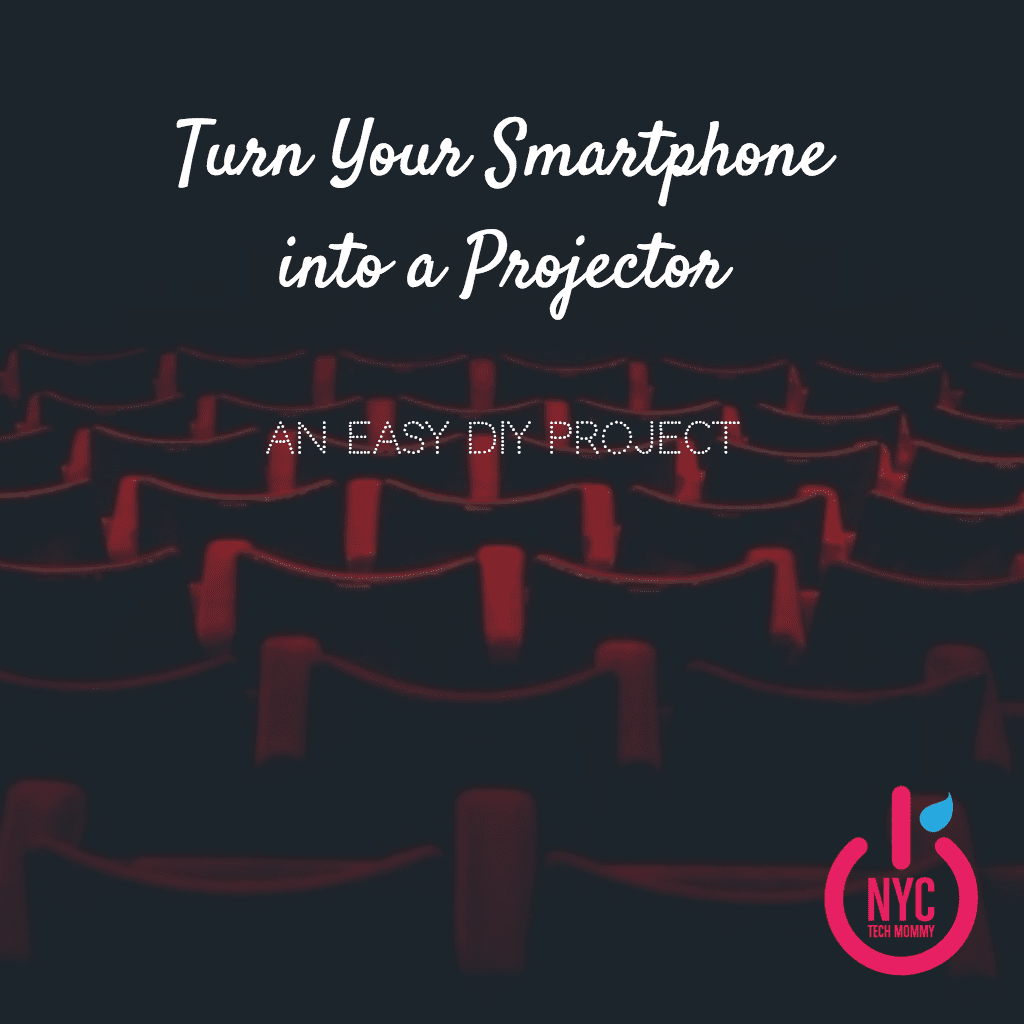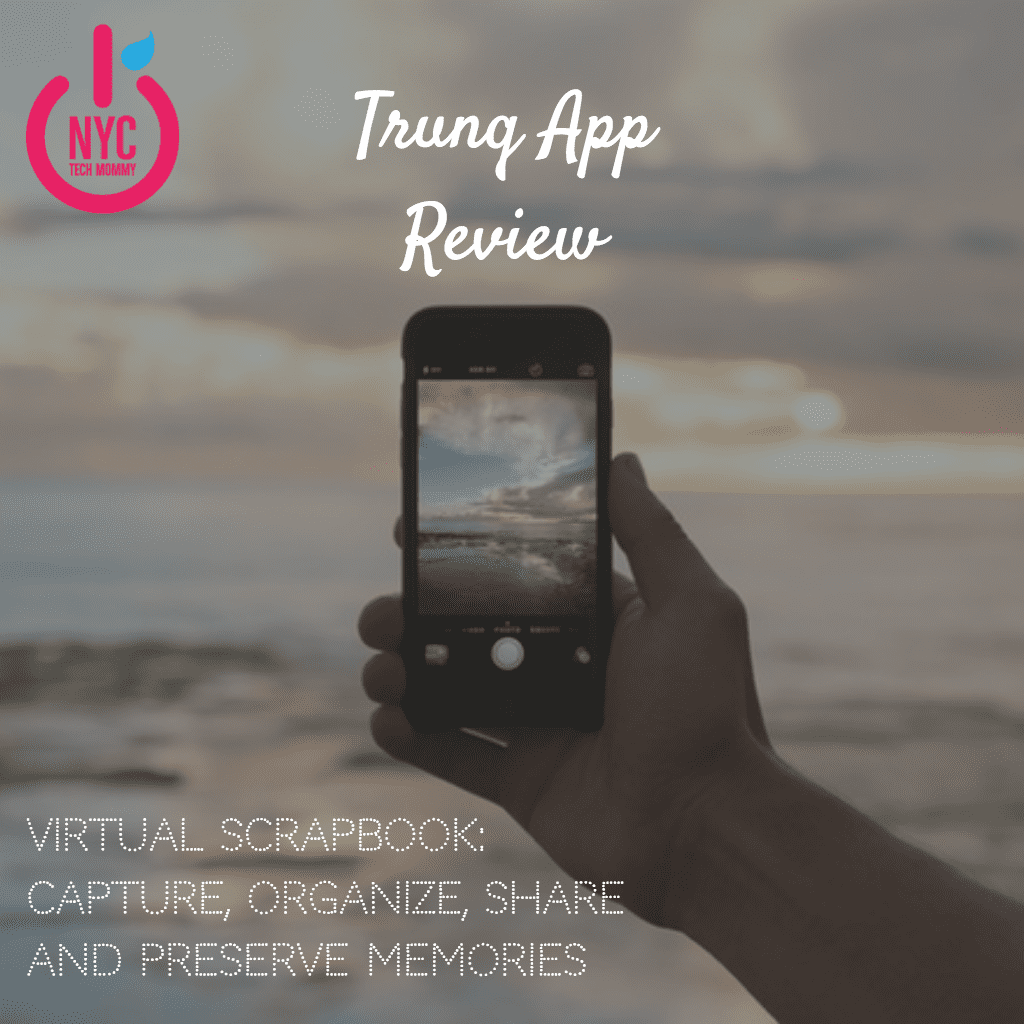
Trunq App – Virtual Scrapbook: Capture, Organize, Share & Preserve Digital Memories
If you follow me on Instagram (and you should) you already know that I take WAY too many pics! And here on the blog I’ve already told you countless times about my struggles to store and organize the thousands of pic I hoard on my iPhone. Well, I just discovered a new app that will help me do that and so much more! Let me share with you the Trunq app — a virtual scrapbook that lets you capture, organize, preserve, and privately share your personalized photos (and videos too), now or later, with family and friends (or on social media via FB) right from your smartphone or computer. The Trunq app is available for both iOS and Android. A web application is also available.

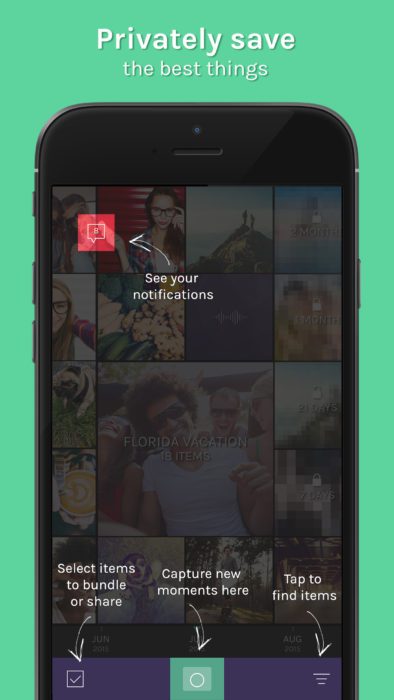
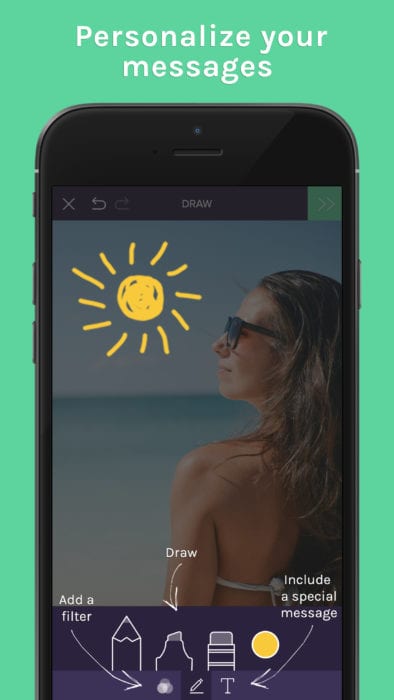

Above images courtesy of Trunq
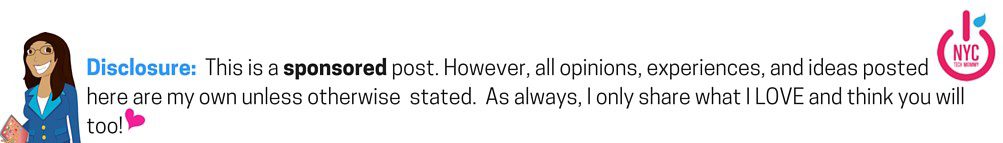
If you’re following along, you also know that we recently took a family vacation to Disneyland and of course I took a gazillion photos! Well, locating all those pics on my iPhone has already been a challenge, so you can imagine that I was excited to try out the Trunq app. I couldn’t wait to see how it could help me organize and preserve ALL my photos (videos, audio files and PDFs too).
I must say, the Trunq app is super user-friendly and easy to use. I was able to add all my photos to the Trunq app with just a few taps. What’s great is that you can also add photos from your computer by just logging into your Trunq account via the Trunq website. Adding pics is as simple as a quick drag and drop. This makes it so easy to combine photos from your phone and computer all in one place.
This was perfect for me, since in addition to the gazillion vacation pics already on my phone, I also had another easy thousand downloaded onto my desktop from my camera and from the hubs’ devices. Yeah, remember how I told you I have a photo hoarding problem. lol!
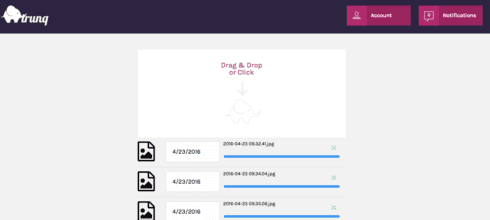
This was super easy to do! And I also love how the Trunq app (and desktop version too) allows you to select photos (and other files) to organize into Bundles (like folders). I was able to create Bundles for different places we visited during our vacation. Now I can preserve those special memories and find the pics associated with those special moments whenever I wish!
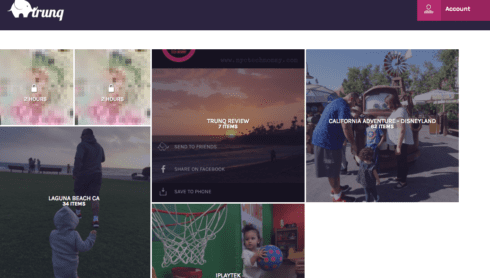

There’s still loads more you can do with the Trunq app! You can add personalized touches to your pictures and share them with family and friends. You can even schedule them to be sent to someone at a later time. If you look at my images above you can see two ‘laters’ (the pics indicated with the little locks). I sent these to myself as I was trying out the app.
Here’s how a ‘later’ works (and how you can use it) — Just snap a pic of your kiddos and schedule it to be sent to a grandparent or other loved one on their birthday! Wouldn’t that make a sweet birthday surprise? It’s also a great way to make sure you don’t forget to send out a birthday message to someone you love, because I’m horrible at remembering birthdays and always find myself sending those sad belated “sorry I missed your birthday” messages.
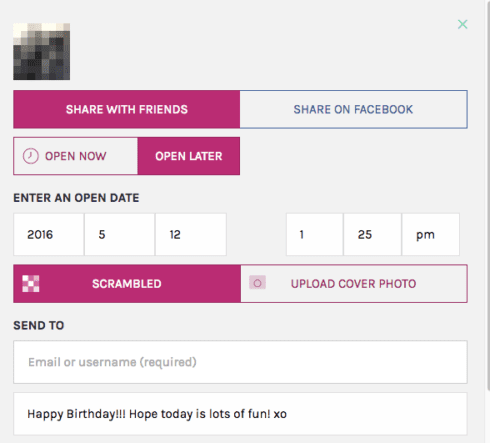
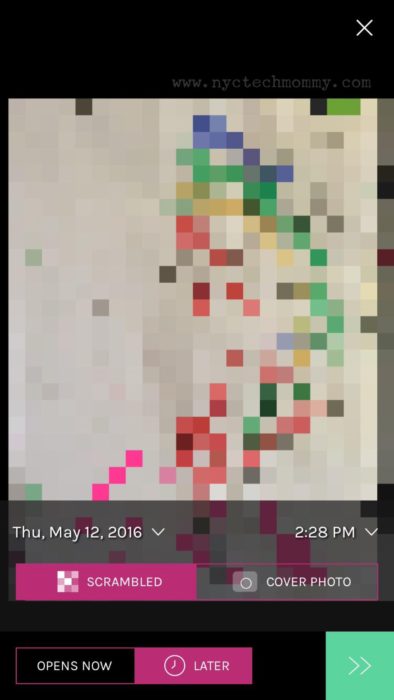
However, you can only share and send photos with other people who also use Trunq. You can share via the app or the website and a notification via email will go out. Simply tell your friends and loved ones about the Trunq app, have them download it to their devices (it’s FREE), and you can all enjoy the convenience and benefits of privately sharing your photos!
I already downloaded the Trunq app on the hubs’ Android. My mom and sister downloaded it too!
Check out this cool California sunset I shared with them via the Trunq app! Isn’t it gorgeous?
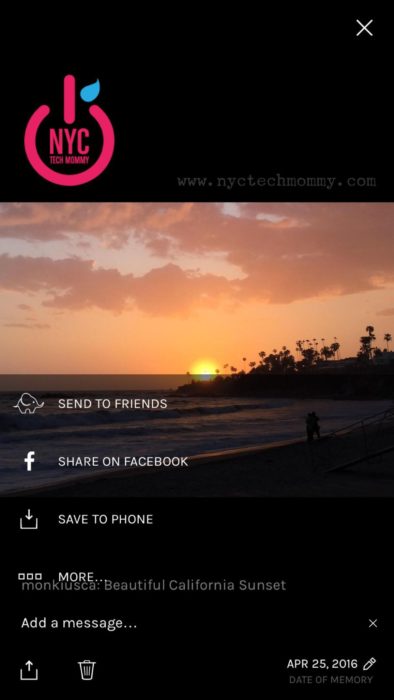
And remember how I told you that Trunq is a virtual scrapbook? The Trunq app makes it easy to add, capture, and preserve special moments, annotate them or personalize them, organize them and share them. It’s a great way for you to save special moments for you and your little ones to look back at sometime in the future.
Below is Baby Girl’s first piece of art. A masterpiece, for sure! You know I had to save that one. And share it with dad too, because he’s always sad when he misses out on all the fun. 🙁

The idea of Trunq is that with little effort, over time, users can build a private, digital ‘trunk’ of curated moments that can be viewed anywhere. Doesn’t that sound pretty neat? I think so!
Now that I’ve given you a bit of a behind the scenes look at how I used the Trunq App, let me share with you all the reasons why I think you’ll love this app.
Reasons Why I LOVE the Trunq App and Think You Will Too!
It’s FREE
Trunq is entirely free. I’ve heard that eventually, premium services will be added to the app, for example – hard cover photo books or other gifts, digital gift certificates to be sent with ‘Later’ messages, etc. I think that will make it so easy and fun to create personalized mementos and share personalized gifts with those you love most.
A Digital Scrapbook for Parents
Trunq is a great product for parents of little ones who would like to build private digital life scrapbooks for them as they grow. What’s nice is that Trunq’s platform combines messaging and cloud storage. Users can capture or upload videos, pictures and other digital items with a quick snap. The moments are delivered to Trunqs — private digital scrapbooks maintained on a timeline. I think the timeline feature makes it great to sort through huge libraries of digital content (like the one I’m hoarding on my iPhone) and find exactly the pic (or other file) you’re looking for. Plus, I love that you can bundle your files together and title that bundle so that all related files are neatly together in one place (just as if you were placing them in a photo album or scrapbook). Trunq makes it so easy to preserve special memories digitally!
Curate Your Digital Content
I just love how Trunq separates the best digital items from everything else. If you’re like me, you have thousands and thousands of pictures, videos and documents stored on devices and computers, and likely have viewed thousands more on your social networks. Where do you keep all that content? How do you store all your favorite electronic items? Are they buried with all your other random stuff? Are they deleted because your phone is running low on storage space? With the Trunq app, now your favorite items can be easily set aside (or curated), privately shared, and personally stored in a fun, and very organized way.
Items shared can be ‘trunqed’ or ‘junked,’ allowing users to curate what goes into their Trunq. To save an image, video, audio or PDF file just ‘trunq’ it! Don’t want to keep it? Just ‘junk’ it. It’s that simple! With little effort, over time, you can build a private “trunk” of curated digital content that can be enjoyed anywhere and at anytime!
Find it When You Need it
Trunq makes it so easy to find your digital content when you need it! Not only your pics, but your audio, video and PDF files too! You can filter your content and search for it by file type or even by sender (when someone sends you a Trunq). The Trunq app includes a timeline feature as well, making it even easier to find pics and other content by date.
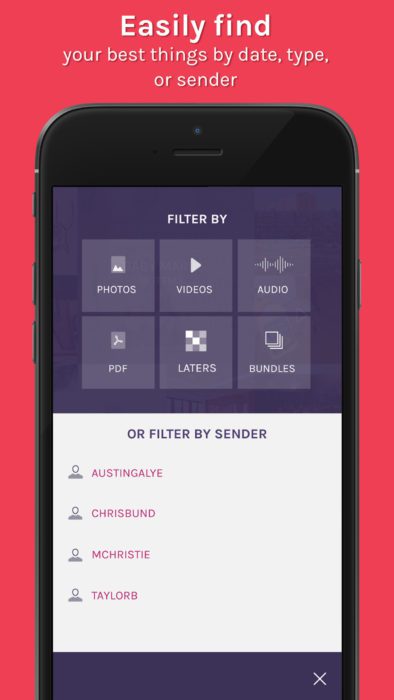
Share Later
One of the cool features of the Trunq app is that users can deliver items to open up to a year in the future. These future messages (called ‘Laters’) can highlight a special day or event and are delivered to Trunqs wrapped up either by being scrambled or with a cover image (a pic that you select).
Here’s a neat video that shows you exactly how a ‘Later’ works.
Check out the Trunq App! I know you’ll find it as useful as I did. And no worries, you can thank me later for this one! Just make sure to pin this to your Favorite Apps Pinterest Board so you don’t forget. 🙂
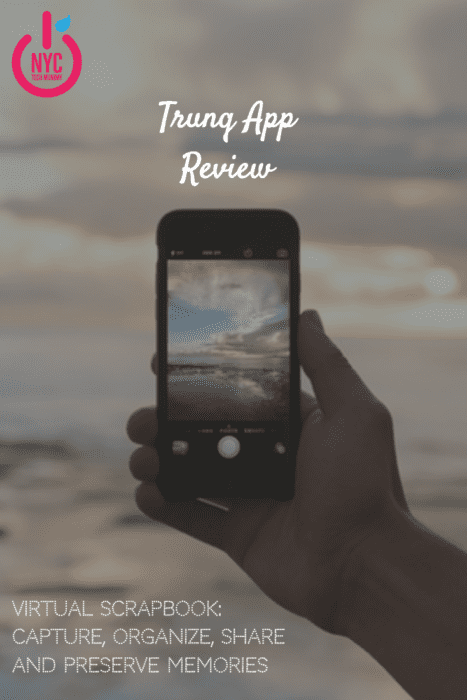
And after you download this must-have app, make sure to check out Trunq on FB. They have a fun contest going on this month. Here’s how it works:
Trunq Contest
Users can win a $200 or $100 debit card or other prizes simply by sending a ‘Later’ during the month of May. The ‘Later’ just needs to be sent to ‘Contest’ and set to open sometime on June 1st.
My friends at Trunq have uploaded a ‘Later’ to Facebook that will unlock on June 2nd to reveal a mystery time. You can see the ‘Later’ uploaded to Facebook by clicking here.
The contestants whose ‘Later’ opens on June 1st closest to the mystery time will win! Good luck!
You can find the official contest rules here.
Now go enjoy a cup of joe while you get your photos in order with the Trunq app, because you know how much I love enjoying my coffee while exploring cool apps! 😉

You May Also Like

Toy Fair 2025: Must-Have Toys Your Kids Will Love
March 10, 2025
BubbleBum: How to Keep the Kids Safe and Happy on Your Next Road Trip
May 19, 2017