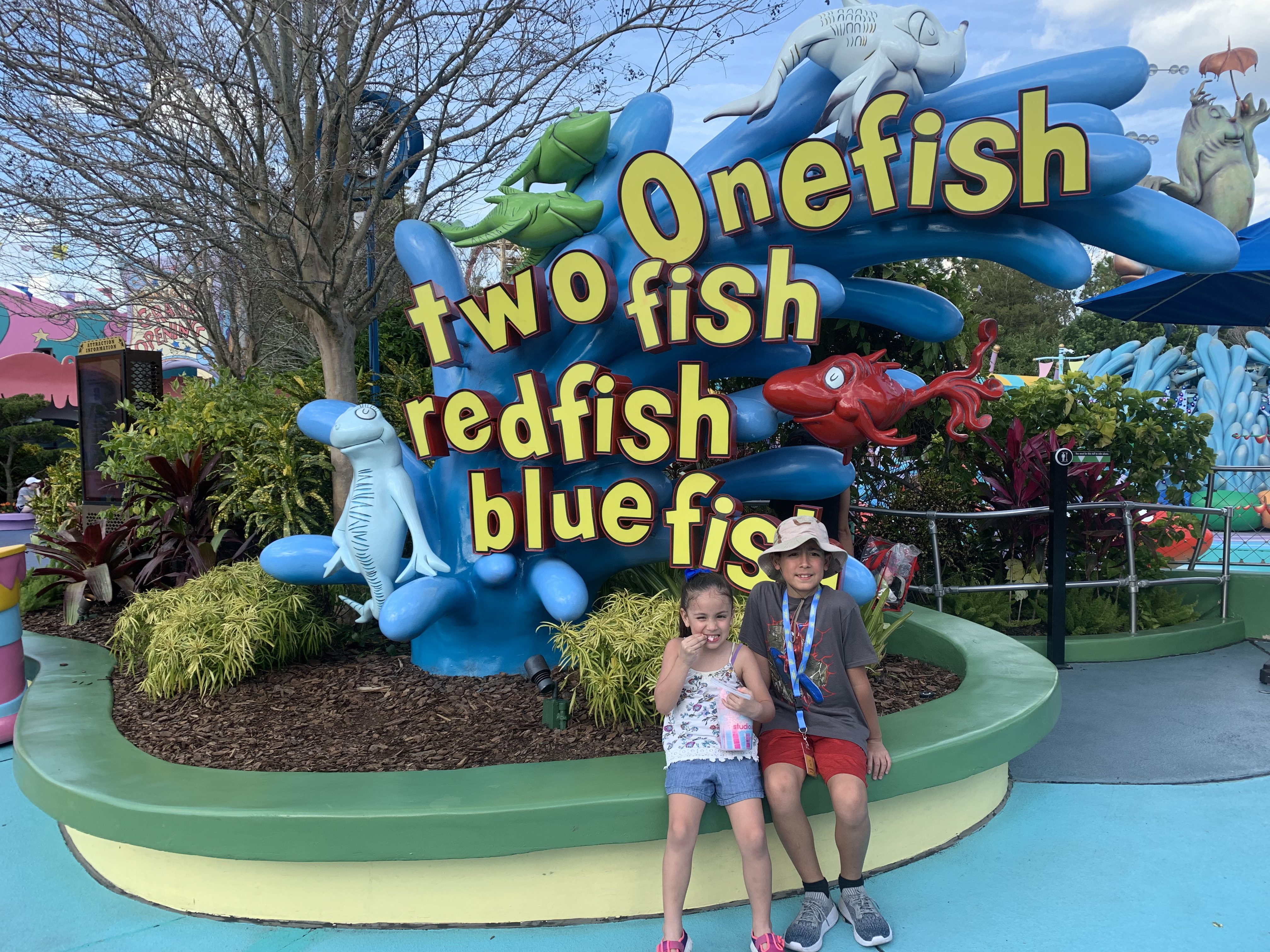Keeping Your Family Safe Online
While the entertainment and information available online can have many benefits for the entire family, there are risks to consider when members of the household are logging on. Today’s guest post shares tips to keeping your family safe online. Read on!
This is a guest post by Tabby Farrar.

Keeping Your Family Safe Online
Technology has become so integral to our daily lives that it quickly becomes second nature to children. Many people with young children will have noticed that as toddlers they tap and swipe televisions and books, expecting everything to have the same tactile controls as a phone or tablet.
Similarly, those with teenagers may find it a challenge to detach them from mobile devices and social media long enough for face-to-face conversations.
By protecting the youngest and educating the older members of your family, you can be sure that everyone gets the most out of their digital lives without compromising their safety.
Parental controls
While parents will want to allow their children as much autonomy as possible, the internet can quickly become inappropriate if you stray from the beaten path, making it important to setup parental controls. This will help to block access to unsuitable websites and to log children’s browsing activity, making sure that they can explore in a safe environment.
As well as being safe online, the amount of time children spend looking at screens, especially at a young age, is also an important consideration for parents. Session timers can help to monitor and limit screen time without arguments over how long they have been using devices.
Social networks
Children under 13 aren’t usually allowed to subscribe to social networks, but when they are old enough there is a lot to learn – and quickly. Be sure that your children know not to use full real names, home addresses or other details on their profiles, for both their digital and physical safety.
All of the information we share on social media is in the public domain and readily accessible. As security questions are often personal details, like the names of pets or the road you grew up on, giving this information out freely is like leaving your key in the door.

Security education
While you might be doing all that you can to secure your home network, children will always be a potential weak link. From opening unsuitable pages to accidentally clicking buttons, you could be moments away from a malware-filled device.
The key to preventing this is teaching them early on about the risks associated with being online, not just for their everyday privacy but in relation to securing the images and files they save on their phones and computers. Coupled with antivirus software and good practices, education is key to avoiding security risks, and it should start from an early age.
Emails
One of the most common ways for personal data to be stolen is via email. Of all the emails sent globally each day, almost half (14 billion) are thought to be spam, or junk. Among these, most people are likely to regularly receive phishing emails on a regular basis – regardless of their age. Phishing emails aim to trick the recipient into handing over sensitive information or opening malicious links, by appearing to be from legitimate sources.
Mimicking banks, companies, or even colleagues, these emails may even include details like your name or address for authenticity. This can make scams incredibly difficult to spot. To keep safe, be sure to never give out sensitive information and always scrutinise your emails. If something seems suspicious, contact the company involved to confirm if the email is from them.
Mobile devices
While free public Wi-Fi may be very useful when you are out and about or low on data, it should be used with caution. In this case ‘you get what you pay for’ rings true. Most free Wi-Fi is not encrypted, meaning that any information you send and receive is not protected, should someone try to intercept it.
To make things worse, among the legitimate services, generic-named spoof networks can appear with names like ‘Free Wi-Fi’ or ‘Guest Wi-Fi’. They will look legitimate, but would have been set up purely to collect the user’s personal information.
This does not mean you and your family cannot use these services, just that you need to bring your own security. A VPN service is often quick and easy to install on mobile devices through an app. A VPN, meaning Virtual Private Network, will add end-to-end encryption to your connection so that if someone tries to access your information, all they’ll see is a string of nonsensical letters and numbers.
These services can often be used across a number of devices and can also be installed at home, to add another layer to your household’s online security.

Passwords
With so many accounts across shopping sites, banking and entertainment subscriptions, it can be difficult to remember all of your passwords. While it is tempting to use memorable phrases and re-use passwords across multiple accounts, this could put your family’s data at unnecessary risk by being too easy to guess. Instead, consider password management software.
Many of these tools will help to generate multiple complex passwords and store them all in one place. Not only will your accounts be more secure, but you will only need to remember one password. Younger children will have less need for a password helper of their own, but older children with numerous social media and shopping accounts will benefit from using one.
Other devices around the home that have internet access can also be included. From smart speakers to Wi-Fi enabled kettles, smart devices often use a default password until you change it, so be sure to update them to something more complex to keep your network secure.
Backup
Of course, online security is just one of the reasons why you should perform regular backups in a household where you are sharing devices with children, but it is probably the most important.
Ransomware is a common form of cyberattack which can lock your device, holding all your personal information to ransom. While the thought of losing years of photos and important documents is alarming, keeping regular backups would simply mean this situation could be resolved simply by restoring your device, turning a potential disaster into a minor inconvenience.
Antivirus and software updates
Lastly, the most common method of protecting against hacks is to install antivirus software. A complete suite should include email scanners and a VPN service to add additional layers of protection to your network.
Hackers are constantly evolving, and your personal software will need to respond to stay ahead of the threats. This means it is vital that software on all your family’s devices is kept up to date. Patches and updates are free and simple to install, but are vital to make sure you are as protected as possible.
Guest post by Tabby Farrar.

Tabby Farrar is a researcher and copywriter whose work covers a range of topics, from beginner tech and VPNs to budget travel and sustainable living. When she isn’t running her own site, Just Can’t Settle, Tabby writes for a number of household brands
You May Also Like

5 Reasons to Go Screen Free Once in a While
March 10, 2020
Age-Appropriate Chores For Kids
June 19, 2019