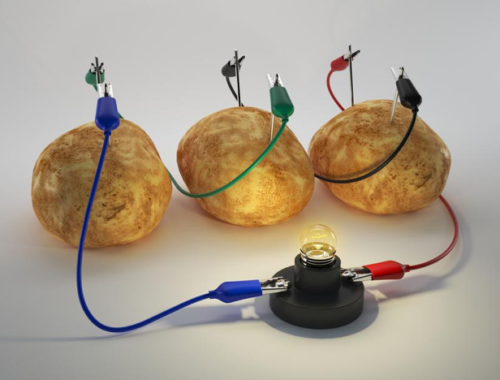Sphero Bolt+ Review: Level Up Your Coding Adventures!
As homeschoolers and long-time fans of Sphero coding robots, we were excited to experience the next generation of Sphero Bolt: the Bolt+, the NEW baseball-sized orb that kids love to code and learn with. This isn’t just a minor update; it’s a full-on evolution that takes everything we love about the original Sphero Bolt robot and amplifies it with incredible new features and functionality, such as new exclusive Bolt+ programming blocks that allow for more creative and complex projects, a dazzling new programmable LCD screen, and extended battery life. Both our Homeschool STEAM students and my 10-year-old daughter are absolutely captivated by it! Bolt+ might be the Christmas gift your kids will ask for this holiday season. Read on to learn more!
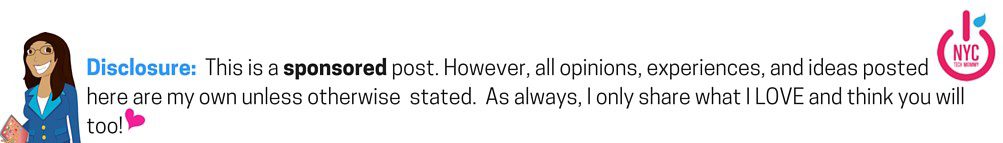
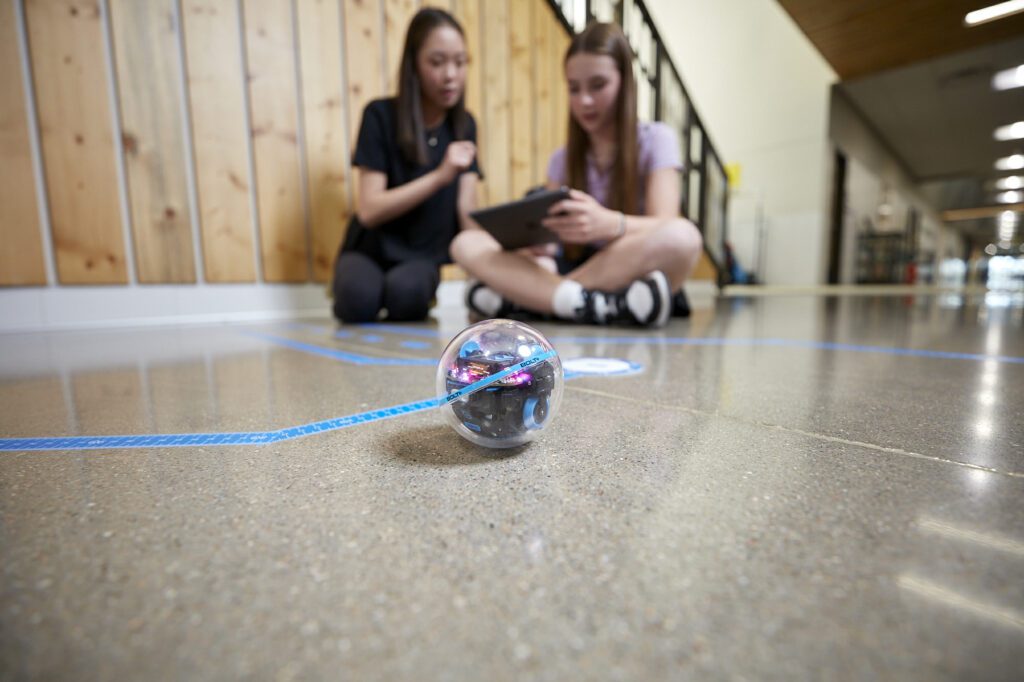
What’s the Difference Between Sphero Bolt and Bolt+?
While we still love the original Bolt, the Bolt+ takes coding to a whole new level with these exciting upgrades:
- Enhanced Programming: Bolt+ introduces exclusive programming blocks in the Sphero Edu app or Web app, allowing for more complex and creative coding projects. Think custom button controls and the ability to switch to manual driving mid-program!
- Dazzling Display: The programmable VIVID LCD SCREEN is the most significant difference. Easily promotes creativity and self-expression on the programmable 128×128 pixel LCD screen with 650+ vibrant graphics and playful animations. It displays real-time sensor data, aiding precision in code debugging. Its ability to display graphics, animations, and even real-time sensor data adds a whole new dimension to coding for kids.
- Extended Battery Life: Bolt+ boasts improved battery life, ensuring uninterrupted coding fun, and the “Shake to Wake” feature makes it super easy to get started. Wireless QI charging and optimized power management ensure extended operation on a single charge for all-day battery life.
Why We Love Sphero Bolt+
Bolt+ makes learning computer science and robotics a blast for kids of all ages! It’s an easy entry into robotics and coding for kids of all ages. BOLT+ is excellent for teachers and programmers of all levels because it offers three ways to program (Draw, Block, and Text) and lessons that make it simple to get started or advance quickly. Bolt+ easily caters to different learning styles and skill levels. My 10-year-old, a visual learner, jumped right into Block coding and is now designing intricate mazes and obstacle courses for Bolt+ to navigate around the house.
RELATED: Check out my Top 3 Favorite STEAM Toys on The Latina Mom Legacy Podcast.

Feature Highlights
Here’s what makes Sphero Bolt+ truly stand out:
- Hands-on Play & STEAM Activities: Bolt+ is all about learning by doing. It encourages kids to experiment, problem-solve, and express their creativity through hands-on coding challenges and STEAM activities.
- Engineered for Exploration: This little robot is tough! The durable polycarbonate shell can withstand drops, bumps, water, and even a bit of paint (it wipes clean!). We love that Bolt+ is designed to encourage fearless exploration and experimentation.
- Free Educational Resources: Sphero provides a wealth of free, downloadable lessons and activities on its website, making integrating Bolt+ into your curriculum or homeschooling easy. Sphero recently combined all their resource sites into one centralized location named Sphero Central making it easy to explore free downloadable guides and cross-curricular, standards-aligned free lessons on Sphero Central.
Sphero’s BOLT+ has been named one of TIME’s Best Inventions of 2024!

Bolt+ is More Than Just a Coding Robot
Sphero Bolt+ is more than just a toy; it provides a clear path into a world of learning and discovery. It empowers kids to develop essential coding skills, fosters creativity, and encourages a love of STEAM subjects. If you’re looking for a fun and engaging way to introduce your children or students to robotics and coding, Sphero Bolt+ is the perfect choice.
Purchase your own Sphero Bolt+ on Amazon! Bolt+ made it to the top of our Top STEAM Toys for 2024 and we’re sure it will make a great holiday gift for techie kids this year!
How Can Educators Use Sphero Bolt+ in The Classroom
Ideal for educators aiming to provide dynamic, hands-on learning, BOLT+ makes it inclusive for all programming levels and abilities. Kids of all ages can design animations, games, and unique projects, making coding impactful and personalized. Teachers will love that it includes 38 newly designed, standards-aligned lessons, making it easy to integrate BOLT+ into subjects like math, science, and language arts, offering a multidimensional, cross-curricular learning experience for all kids.
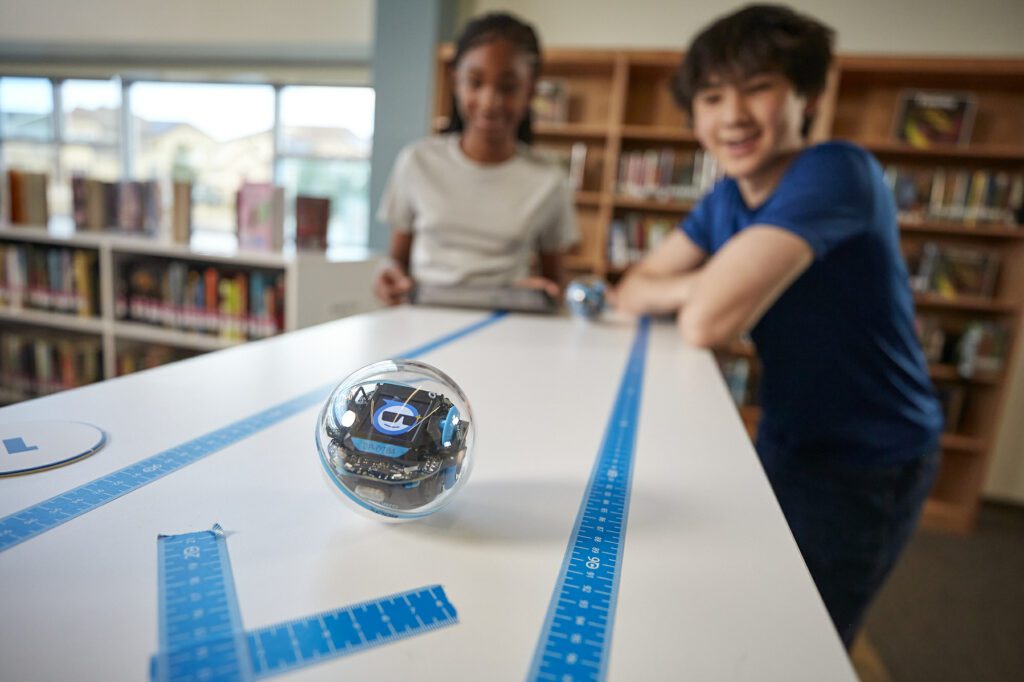
Available in Power Packs for the whole classroom, BOLT+ supports collaborative learning and pair programming (2:1 student-to-robot ratio) and equips students with future-ready skills in an exciting way.
Where Can I Find Sphero Coding Lessons for Sphero Bolt+
Even more exciting is that Sphero recently combined all their resource sites into one centralized location named Sphero Central! Here, educators and parents can get access to their coding apps and find lessons, activities, and more. Sphero Central is a great place to check out if you are looking for ways to engage your kids with BOLT+.
Homeschool STEAM Success
In our homeschool classes, Bolt+ has become the star attraction. We’ve organized robot races, coding challenges, and collaborative projects where our students work together to program Bolt+ to perform specific tasks. The level of engagement and excitement has been incredible!
If you’re local to Southwest Florida, visit our Homeschool STEAM website to check out our Intro to Coding classes for little kids using Sphero Bolt+. Visit us on Instagram to learn more!


Top Toy Gifts For Kids
You May Also Like

Best Apps for iPhone: STEM Apps
November 8, 2023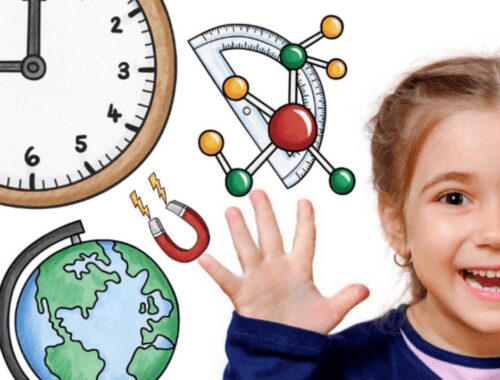
5 Strategies for Hands on Learning at Home
April 23, 2020